It is very simple-if you have customers, you need a CRM. It is a direct solution to how you can manage your audience and sales. But with every passing minute, you come across a new bunch of CRM options in the market. A good CRM will not just provide the best of the best help for customer management but also help you in pushing those sales digits.
So how do you choose when the stakes are this high? This blog will surely answer all your questions today. We have curated a list of the best 30 CRM software with all possible details you need to know about them- good or bad.
What Is A CRM?
Customer Relationship Management helps your business learn the demands and preferences of your clients. Better products, even better marketing, and 10/10 customer service are a few benefits you get. A CRM can provide insights and uncover trends by looking at data. More sales and growth result from happy and loyal clients.
Your relationship with your audience needs real hard work and this tool makes your life easier. It reveals their preferences, purchases, and when they buy. This lets you to provide better products, care for your customers in a better way too. In essence, it becomes your company’s go-to resource for everything customer-related.
Why Do You Need A CRM Tool?
One Stop Data Storage:
Better Customer Interactions:
Sales Optimization:
Informed Decisions:
Improved Team Spirit:
Safety Always:
Things You Need To Look For In A CRM Software
User-friendly interface: Businesses need simplicity. So a simple interface means easier leanring and adoption by your team, less training time and increasing productivity.
Data security features: Protecting customer data is super important for you. Businesses should prioritize this to keep trust, avoid any legal problems, and keep sensitive information safe.
Personalization: Every business is unique- so are their audiences, employees, work processes etc. A customizable CRM will allow you to tailor features according to your choice.
Integration capabilities: When businesses have lots of tools, a CRM that fits right in can make things easier and cut down on extra work.
Lead management: One thing that’s important in sales is lead generation. Good lead management tools helps you track and attract potential customers.
Sales pipeline visualization: A clear view of the sales process helps teams identify bottlenecks and opportunities, optimizing sales strategies.
Mobile access: Having a CRM that’s easily usable for mobile devices means teams aren’t tied to their desks all the time. They can access important data anytime, anywhere, so they respond quickly and stay connected with customers and colleagues.
List of the Best CRM System 2023
1.Zoho CRM
2.Keap CRM
3.Freshsales CRM
4.Oracle NetSuite CRM
5.HubSpot CRM
6.Zendesk CRM
7.Pipedrive CRM
8.monday.com CRM
9.Salesforce CRM
10.Quickbase CRM
11.Sage CRM
12.Insightly CRM
13.Sugar CRM
14.ClickUp CRM
15.Salesmate CRM
16.Act! CRM
17.Apptivo CRM
18.Less Annoying CRM
19.Microsoft Dynamic CRM 365
20.Streak CRM
21.Capsule CRM
22.OnePage CRM
23.Smartsheet CRM
24.Agile CRM
25.vTiger CRM
26.Nextiva CRM
27.ActiveCampaign CRM
28.Spiro CRM
29.Copper CRM
30.Suite CRM
Now that we have discussed with the basics of how it helps you, scroll down to read about the 30 best CRM software that you can use according to your sales needs.
1. Zoho CRM
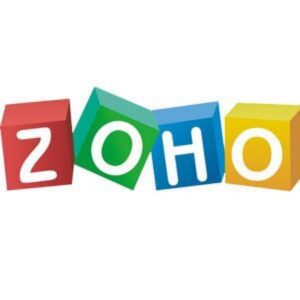
With its cloud-based, multichannel platform that was built for any and all types of business needs, Zoho CRM has totally transformed how CRM functions. Zia who is Zoho’s AI-powered personal assistant, helps you boost your sales by watching out for any errors, cutting down client contact times, and giving users actually useful insights.
Those who are using Zoho interact with clients better when working with them through social media and live chat. With the use of customizable dashboards, its Advanced CRM Analytics, powered by Zoho Reports, gives insightful and precisely accurate data. The adaptability of Zoho guarantees a relaxing CRM experience, giving you ease when managing your customers.
Pros:
- A wide range of third-party apps are easily integrated so you have more flexibility and functionality.
- The platform stays up to speed with new business trends thanks to frequent updates and feature upgrades.
- Zoho CRM will make repetitive chores automatic so your team can concentrate on more strategic duties and work better.
Cons:
- Some complex and higher level features demand additional staff training.
- Despite having a lot of features, the UI occasionally looks less user-friendly than others.
- Data migration could be difficult for users who have switched from other CRM solutions.
Pricing Range: (after the 15 day free trial)
- Standard –₹800/user/month billed annually
- Professional –₹1,400/user/month billed annually
- Enterprise –₹2,400/user/month billed annually
- Ultimate– ₹2,600/user/month billed annually
Integration:
- Google Workspace
- Microsoft 365
- Slack
- Shopify
- Mailchimp
- Facebook Ads
Extra Perks
- Automates sales procedures and directs representatives on next steps with prospects and deals.
- Supports prompt answers by providing you with real-time notifications of any and all consumer activity across channels.
- Helps manage products, shipments, quotations, bills, and vendors directly within the CRM by integrating inventory management.
Check out the reviews here!
2. Keap

Keap, which was formerly known as Infusionsoft, is a CRM game-changer for small businesses. It mixes sales and marketing tools, making it ideal for rising e-commerce businesses. You can manage your invoicing, payments, as well as improve how your customers shop from you online. This software has smart functions that let you save time by simplifying tasks like adding new leads via websites or social media and sending emails. Lastly, Keap’s hassle-free onboarding comprises useful guidelines and simple tools that give a clear picture of the potential of your business .
Pros:
- You have a variety of payment options to suit different consumer needs.
- Initial setup is simple thanks to dedicated guidelines and drag-and-drop tools.
- Time-saving activities like lead recordings and email follow-ups are performed automatically.
Cons:
- The price could be an issue for some new or small firms.
- Some users have observed a few occasional delays or glitches.
- The integration of some third-party programmes could not be 100% perfect.
Pricing Range: (after 3 month trial of voice and text)
- Pro– $159/month
- Max– $229/month
Integration:
- Quick books
- Salesforce
- Outlook
- Gmail
Extra Perks
- Keap’s SMS advertising can immediately engage customers by reaching them on their phones.
- By using a visual builder, you can create and automate marketing programmes and keep standard consumer touchpoints.
Customer Support Options
- Keap U.S. support line-+1 866 800 0004
- Keap Asia/Pacific support line- +1 480 499 6500
Check out the reviews here!
3.Best for Communication: Freshsales

The built-in tools provided by Freshsales CRM software are intended to optimize communications and provide a deeper understanding of clients. Additionally, your Freshsales CRM may automatically create the contact profiles for your prospects, identify bad transactions, and reawaken dormant leads. Some of the investors in this company include Accel, Tiger Global Management, CapitalG, and Sequoia Capital India. Serving 50,000+ consumers, Freshworks has a committed workforce working from 13 locations across the world.
Pros:
- Although it has many capabilities, the software is clear, straightforward, and simple to use.
- Website user involvement may be monitored
- The system’s sales process flexibility is excellent.
Cons:
- The integration with other programs need work.
- More intuitive and user-friendly user interface is required
Pricing Range:(after the 21 day free trial)
- Blossom– $12 user/month
- Garden– $25 user/month
- Estate– $49 user/month
- Forest– $79 user/month
Integration:
- Segment
- Freshdesk
- Google Calendar
Extra Perks
- For better decision-making, Freshsales’ AI assistant “Freddy” provides good and reliable sales metrics.
- Direct communication and interaction tracking within the CRM are made possible by the integrated phone and email in Freshsales.
- A full point of view of customers is provided by the CRM, which combines all of their interactions and transactions.
- Its drag-and-drop graphic sales pipeline provides a clear picture of the sales process.
- Freshsales makes sure no interaction is missed by simply recording all lead-related activity.
Customer Support Options
- Freshworks Support toll free number – +1-866-832-3090
- Freshsales Support email address – [email protected]
Check out the reviews here!
4.Best for E-Commerce: Oracle NetSuite CRM
 For business owners who wish to offer the greatest customer experience possible, Oracle’s NetSuite is a cloud-based ERP platform with CRM capabilities. The full client life cycle, from lead creation through fulfilment and renewal, can be supported by enterprises. With more than 31,000 clients worldwide, the most recent investors include Tako Ventures and Meritech Capital Partners.
For business owners who wish to offer the greatest customer experience possible, Oracle’s NetSuite is a cloud-based ERP platform with CRM capabilities. The full client life cycle, from lead creation through fulfilment and renewal, can be supported by enterprises. With more than 31,000 clients worldwide, the most recent investors include Tako Ventures and Meritech Capital Partners.
Pros:
- For sales, marketing, and operations, NetSuite is an integrated, all-in-one commerce solution.
- The extremely adaptable platform can be created according to your particular requirements.
- Native integrations guarantee excellent operation and a unified user interface across all components.
Cons:
- For NetSuite’s CRM pricing, you must call.
- An annual license for other NetSuite products is required to use the CRM.
- Your initial NetSuite setup will cost you a one-time fee.
Pricing Range: (click for a free demo here)
- Custom quotation
Integration:
- SuiteCloud Connect
- Oracle
Extra Perks
- You can configure the UI to show the metrics and data that are most important to your company.
- It simplifies cooperative marketing and sales efforts with your partners.
- With a mobile-optimized interface, get CRM data while on the go.
- Businesses have a wide range of currencies and foreign corporate tax regulations for global growth.
Customer Support Options
You can visit their support portal linked here.
Check out the reviews here!
5.Best for Integrations: HubSpot CRM
 The sales staff can begin working with HubSpot CRM without altering their current routine and allows you to have complete real-time visibility into your sales pipeline. Twelve investors provide funding to HubSpot. The most recent investors are GV and Sequoia Capital, and more than 143000 companies use it.
The sales staff can begin working with HubSpot CRM without altering their current routine and allows you to have complete real-time visibility into your sales pipeline. Twelve investors provide funding to HubSpot. The most recent investors are GV and Sequoia Capital, and more than 143000 companies use it.
Pros:
- You can manage your pipeline with complete visibility.
- It provides a great function for finding companies.
- Supports Google Calendar, Google Drive, and Gmail.
Cons:
- Few CRM functions are available in its free version.
Pricing Range: ( after the 30 day free trial)
- Starter: US $50.
- Basic: US $200
- Professional: US $800
- Enterprise: US $2400.
Integrations:
- Nextiva *read our pro tip below!*
- Sales force
Extra Perks
- It directly integrates and tracks your video content within the CRM.
- You can get notifications when potential customers open and interact with shared papers.
- Connects you with ad networks like Facebook and Google Ads without problems.
- You will receive SEO recommendations for higher search rank.
Customer Support Options
This CRM has live chat options as well as contact numbers for different countries. Visit the link here.
Check out the reviews here!
*Pro Tip*– Through the integration of Nextiva and HubSpot, call tracking, real-time statistics, and customized customer interactions are made possible, combining telephonic services and CRM. This connectivity can be very amazing for your business if what you are looking for is seamless and crisp client communication and enhanced customer insights.
6.Best for Complete Customer Life Cycle: Zendesk
 Zendesk is a sales CRM designed to improve the efficiency of sales teams and the visibility of their pipeline. Using this application, you may record each encounter you have with a customer and generate a report from the information. You can use the Zendesk features regardless of the sort of business you run, including SMBs, merchants, HR teams, corporations, educational institutions, and IT teams. This is because it was created for a variety of users. Eleven investors are funding Zendesk and the most recent investors are Employee Stock Option Fund and Singapore EDB. With the ability to link more than 100,000 brands with hundreds of millions of customers, Zendesk is the champion of excellent customer service.
Zendesk is a sales CRM designed to improve the efficiency of sales teams and the visibility of their pipeline. Using this application, you may record each encounter you have with a customer and generate a report from the information. You can use the Zendesk features regardless of the sort of business you run, including SMBs, merchants, HR teams, corporations, educational institutions, and IT teams. This is because it was created for a variety of users. Eleven investors are funding Zendesk and the most recent investors are Employee Stock Option Fund and Singapore EDB. With the ability to link more than 100,000 brands with hundreds of millions of customers, Zendesk is the champion of excellent customer service.
Pros:
- Contact database and support tool are combined here.
- They might be made for particular departments.
- It helps you to compile and manage all of your customer service duties in an one location.
Cons:
- This tool has a comparatively expensive price.
Pricing Range:( after the 30 day free trial)
- Suite Team– US $49
- Suite Growth– US $ 79
- Suite Professional– US $99
Integration:
- Salesforce
Extra Perks
- With agents, you have instant access to and distribute knowledge base content.
- One account can be used to manage several brands.
- Sensitive information from ticket histories can be readily deleted.
- Displaying ticket fields depending on past selections is good.
Customer Support Options
You can browse support by solutions offered on their website.
Check out the reviews here!
7.Best for Visual Sales Pipelines: Pipedrive
 The CRM application Pipedrive offers a straightforward method for obtaining additional deals. It provides a dashboard that you may personalize to assess how well you’re doing in relation to your goals. The ability of Pipedrive to visualize the sales process from beginning to end may be particularly alluring to most small to midsized enterprises. The most recent investors, Ischyros New York and Atomico among other 20 investors and they have more than 50,000 paying clients.
The CRM application Pipedrive offers a straightforward method for obtaining additional deals. It provides a dashboard that you may personalize to assess how well you’re doing in relation to your goals. The ability of Pipedrive to visualize the sales process from beginning to end may be particularly alluring to most small to midsized enterprises. The most recent investors, Ischyros New York and Atomico among other 20 investors and they have more than 50,000 paying clients.
Pros:
- Any piece of consumer data is gathered by an infinite number of custom fields.
- Custom reports, revenue projections, and recurring revenue are all possible.
- Individual sales calls, emails, demos, and events can all be tracked via activity reports.
Cons:
- Customized reports cannot be made using the automation feature.
- The standard edition does not provide other functions like email, phones, etc.
Pricing Range:( after the 14 day trial)
- Silver– US $12 .50
- Gold– US $24.20
- Platinum– US $49.17
Integration:
- Zapier
Extra Perks
- It allows you to make calls immediately with the help of a caller system, automatically recording and reporting them.
- Chatbots can be created to interact with website visitors and collect leads.
Customer Support Options
Based on the plan you go ahead with, you can have the option to contact them via email at [email protected]. Have a look at their website for more info.
Check out the reviews here!
8.Best for Project Management: monday.com CRM
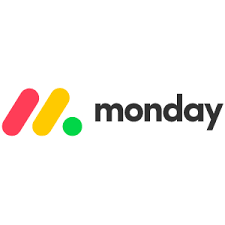
With Monday Sales CRM, you can streamline and manage all of your work while ensuring that every client receives the specialized care they require. Monday Sales CRM is a fully customizable no-code CRM that centralizes your sales & client interactions. This is best for small-to-mid organizations and you can link this CRM software with other applications to speed up response times and work together with your team in a single shared workspace. Among the 12 investors, Zoom and Salesforce Ventures are the most recent investors. This CRM tool has more than 127,000 customers worldwide.
Pros:
- Automations that save time are extremely simple to create and implement.
- Include round-the-clock customer service.
- Include round-the-clock customer service. All options come with an infinite number of boards for managing clients, projects, and workflows.
Cons:
- The minimum number of seats is three for all paid monday.com Sales CRM subscriptions.
- Monthly cap on the number of actions allowed for automations.
Pricing Range:( after the 14 day free trial)
- Individual – Free
- Standard – $10 per month
- Pro – $16 per month
- Enterprise- quote-based.
Integration:
- Zapier
- Microsoft
- Salesforce
Extra Perks
- It provides no-code automations to speed up tedious operations.
- You can work on tasks or projects with location labelling.
- To view tasks from a different angle, switch to a Kanban layout.
Customer Support Options
Get in touch with their team via live chat, email or call request. Click here to know more.
Check out the reviews here!
9.Best for Small Businesses: Salesforce
 The first cloud-based CRM, SalesForce, enables you to quickly and easily manage all of your sales operations. Reports and dashboards can be totally customized. You can use it to get a precise, individualized view of the specifics of your sales pipeline. There are 21 investors who support Salesforce but the newest investors include Emergence and New Enterprise Associates. Over 150,000 people use Salesforce as a customer.
The first cloud-based CRM, SalesForce, enables you to quickly and easily manage all of your sales operations. Reports and dashboards can be totally customized. You can use it to get a precise, individualized view of the specifics of your sales pipeline. There are 21 investors who support Salesforce but the newest investors include Emergence and New Enterprise Associates. Over 150,000 people use Salesforce as a customer.
Pros:
- Cost-effective
- Accessible from anywhere anytime worldwide.
- It fastens your sales processes.
Cons:
- Less lack of control over system upgrades
Pricing Range:(after the 14 day free trial)
- Essentials– US $25
- Professional– US $75
- Enterprise– US $150
- Unlimited– US $300
Integration:
- Salesforce
- Zapier
Extra Perks
- It provides a platform on interactive learning for Salesforce training.
- Changes or new features can be tested without having an impact on the actual CRM system.
Check out the reviews here!
10.Best for Cross-Platform Integrations: Quickbase
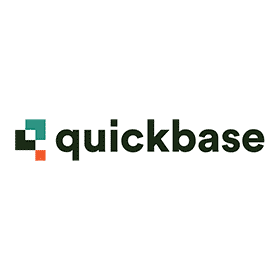 A low-code application development platform called Quickbase enables businesses to integrate information, people, and distribution procedures onto a single cloud-based platform. This tool in contrast to conventional software solutions but it enables you to create apps that fit your particular business processes. Nearly 6,000 consumers are helped by it, and Vista Equity Partners has invested in it.
A low-code application development platform called Quickbase enables businesses to integrate information, people, and distribution procedures onto a single cloud-based platform. This tool in contrast to conventional software solutions but it enables you to create apps that fit your particular business processes. Nearly 6,000 consumers are helped by it, and Vista Equity Partners has invested in it.
Pros:
- Customization is valuable
- Provides training
- Less confusion
Cons:
- UI needs improvement
Pricing Range:( after the 30 day free trial)
- Premier– US $30/user/month
- Platform– US $48/user/month
- Enterprise– Custom quote
Integration:
- Microsoft Outlook
- Google Calendar
- SurveyMonkey
Extra Perks
- Before implementing changes in real life, you can experiment and test them in a secure environment (sandbox testing).
- You can produce specific, visually appealing reports with drill-down features.
Customer Support Options
- Contact number-000 800 001 6000
Check out the reviews here!
11.Best for Customer Support: Sage CRM
 Without leaving the CRM platform, your staff members may assist customers and keep track of resolutions with the aid of Sage CRM’s customer service tools. You also have simultaneous access to a customer’s sales and service history, which gives you a complete picture of their journey. Sage CRM is used by more than 14,000 small and medium-sized businesses worldwide.
Without leaving the CRM platform, your staff members may assist customers and keep track of resolutions with the aid of Sage CRM’s customer service tools. You also have simultaneous access to a customer’s sales and service history, which gives you a complete picture of their journey. Sage CRM is used by more than 14,000 small and medium-sized businesses worldwide.
Pros:
- Easy to use
- Control of project costs
- Decent pricing range
- Contacts for sales are organised
Cons:
- Can’t be used remotely through a VPN
Pricing Range:(after the 14 day free trial)
- Cloud– US $45/user/month
- On-premise– Custom quote
Integration:
- Microsoft
- Zapier
Extra Perks
- For complete financial insights, you may easily integrate with Sage accounting solutions.
- Telephony is fully integrated for effective call handling and logging.
For better email marketing, a direct link with MailChimp is available.
Customer Support Options
Get in touch with a support form link that you can click on right here.
Check out the reviews here!
12.Best for Customization: Insightly

This top CRM software aids in streamlining business procedures. You may create unique applications for your company. enables you to customize the dashboard to meet your needs. Integrated project management is another feature of Insightly that is available throughout the client interaction process. With seven investors at the moment and more than 500,000 customers worldwide, it is hailed as the best online small company CRM.
Pros:
- CRM reports dissect your sales and marketing data to aid in lead analysis and improved understanding.
- It provides a unique and practical relationship-linking function.
Cons:
- It does not provide on-premises deployment and live chat assistance.
Pricing Range:( after the 14 day free trial)
- Plus: $29/user/month
- Professional: $49/user/month
- Enterprise: $99/user/month
Integration:
- Evernote
- MailChimp
Extra Perks
- Contacts, notes, and tasks can all be connected for complete relationship tracking.
- Send personalized bulk emails and monitor openings and clicks.
- Directly record and add voice notes to contacts or tasks.
Check out the reviews here!
13.Best for Midsize Businesses: SugarCRM

The service offers a ton of tools to aid your marketing and sales staff as well as integrating effectively with numerous third-party platforms. You can equip your sales teams with Sugar Sell to grow revenue, improve efficiency, reduce the sales cycle, and provide impactful customer buying experiences. It has more than 2 million members spread over 120 countries, has a total of 10 investors, and is focused on going global.
Pros:
- You can customize screen layout
- Outstanding contact management
Cons:
- Little pricey
- Complexity issues
Pricing Range:(click for a free demo here)
- Professional– US $52/user/month
- Sell– US $80/user/month
- Enterprise– US $85/user/month
Integration:
- Salesforce
- Microsoft Dynamics
- Bullhorn
Extra Perks
- For the needs of international company, operate in many languages.
- Deployment locations can be on-premises or in a variety of cloud settings.
Customer Support Options
They have a range of support options to provide from on the basis of the type of plan you choose. Click here to read more.
Check out the reviews here!
14.Best for Project Management: ClickUp
 All the features and tools needed to do work effectively, visibly, and easily are offered by ClickUp. The software is adaptable, allowing you to change your workspace, how work is described, the colors and themes used, and the features you want. It enables you to collaborate with others and assists you in automatically importing documents from other apps. There have 7 investors in all.
All the features and tools needed to do work effectively, visibly, and easily are offered by ClickUp. The software is adaptable, allowing you to change your workspace, how work is described, the colors and themes used, and the features you want. It enables you to collaborate with others and assists you in automatically importing documents from other apps. There have 7 investors in all.
Pros:
- It offers a customer-focused strategy.
- It provides a very effective dashboard view.
Cons:
-
User interface is somewhat challenging when starting off
-
Geared more toward larger groups rather than single member businesses
Pricing Range:( click for a free demo here)
- Unlimited- US $4 per user
- Business- US $9.60 per user
- Plus– US $15.20 per user
Integration:
- Slack.
- Integromat.
- Zapier
Extra Perks
- With a specific URL, you can publicly post tasks or lists.
- With a wide range of widget choices, customising dashboards is simple and enjoyable.
- For less eye strain, you can change to a dark interface theme.
Customer Support Options
Head on to their website to choose from your liking the solution you rare looking for!
Check out the reviews here!
15.Best for Capturing Leads: Salesmate CRM

A web-based tool called Salesmate CRM enables you to manage leads’ pipelines and gather leads. This CRM application enables you to arrange activities using the calendar and helps you to manage and monitor lead interactions. Adapt Salesmate to fit your sales processes.
Pros:
- Real-time updates
- Prices are good
- Good dashboard visuals
- Easy use
Cons:
- No social media integration
Pricing Range:( click for a free demo here )
- Starter– US $12 per user/month
- Growth -US $24 per user/month
- Boost– US $40 per user month.
Integration:
- Hubspot
- Mailchimp
Extra Perks
- Receive notifications for offers that haven’t been used recently.
- Drag and drop transactions through easily customised sales stages.
Customer Support Options
Log on to their support portal to search for quick solutions.
Check out the reviews here!
16.Best for Small Business: Act! CRM

Small and midsize businesses who want to market more effectively, sell more products, and gain loyal consumers can benefit greatly from Act! Premium, a robust CRM and Marketing Automation tool integrated into one platform. The possibilities with Act! Premium are endless. It also allows adaptations to meet your unique business or industry procedures or your preferences for deployment and access. They have over 85,000 customers and a total of 10 investors.
Pros:
- Ease of use
- Value for price
- Highly customizable and versatile
Cons:
- Steep learning curve
Pricing Range:(after the 14 day free trial)
- Premium Desktop– US $37.50/mo/user
- Premium Cloud– US $40/mo/user
Integration:
- Outlook
- Gmail
- Zoom
- DocuSign.
Extra Perks
- Even without an internet connection, you can edit your CRM data.
- Add unique tables and fields to completely personalise the CRM.
- You can set access restrictions and field-level security.
Customer Support Options
- Customer Service Email: [email protected]
- Call : 866-873-2006
Check out the reviews here!
17.Best for Customer Interaction: Apptivo

A cloud platform with integrated business apps called Apptivo is made for businesses of all sizes and types. You can effortlessly construct a contract for your business dealings using this application, which also makes it possible for you to close deals without any problem. Hundreds of thousands of companies across 193 nations utilize Apptivo, which can handle everything from freelance consultants to multibillion dollar firms.
Pros:
- Wide functionality range
- Allows modification of actions
Cons:
- Little difficult to navigate
Pricing Range:( after the 30 day free trial)
- Lite– US $8 user Per Month
- Premium– US $12 user Per Month
- Ultimate– US $20 user Per Year
Integration:
- Office 365
- Slack
- Xero
Extra Perks
- The billing procedure for subscription-based services can be automated.
- You can get digital signatures for documents within the platform using an integrated e-signature mechanism.
- It helps you to keep thorough records of your suppliers and related transactions.
Check out the reviews here!
18.Best for Simplistic Management: Less Annoying CRM
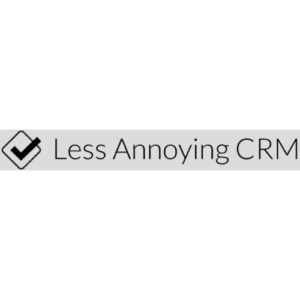 It is specifically designed to meet the demands of smaller businesses and boasts a clear yet simple user interface, a sizable feature set, and excellent platform support. Your data is secure with 256-bit encryption, and any tablet, computer, or smartphone may access this tool. The company now has over 23,000 customers. Less Annoying CRM only serves small enterprises and has a staff of under 20 employees.
It is specifically designed to meet the demands of smaller businesses and boasts a clear yet simple user interface, a sizable feature set, and excellent platform support. Your data is secure with 256-bit encryption, and any tablet, computer, or smartphone may access this tool. The company now has over 23,000 customers. Less Annoying CRM only serves small enterprises and has a staff of under 20 employees.
Pros:
- You can perform the duties associated with each contact
- It provides a variety of options for support and assistance.
- Add contracts, proposals, and other files to your document.
Cons:
- Provides only basic features
Pricing Range: (after the 30 day free trial)
-
$15 per user per month
Integration:
- Mailchimp
- HubSpot
Check out the reviews here!
19.Best for Enhancing Customer Relationship : Microsoft Dynamics CRM 365
 With Microsoft Dynamics CRM, you can focus on improving client connections for any firm since it offers robust CRM software that can be supplied on premises, in the cloud, or both. The software is extremely feature-rich and comprehensive overall. It provides assistance with data migration and responds to notifications promptly. On its SaaS platform, Dynamics 365 Business Central now has more than 15,000 users, and this number is increasing by 200 percent annually.
With Microsoft Dynamics CRM, you can focus on improving client connections for any firm since it offers robust CRM software that can be supplied on premises, in the cloud, or both. The software is extremely feature-rich and comprehensive overall. It provides assistance with data migration and responds to notifications promptly. On its SaaS platform, Dynamics 365 Business Central now has more than 15,000 users, and this number is increasing by 200 percent annually.
Pros:
- It plays well in a Microsoft environment
- Highly customizable
- Good lead management
Cons:
- Very pricey
Pricing Range: (after the 30 days free trial)
- Customer Engagement Plan– US $115 /month per user
- Dynamics 365 Plan– US $210/month per user
- Unified Operations Plan– US $190/month per user
Integration:
- Sharepoint
- Zapier
Extra Perks
- A clean layout for simple navigation.
- View a history of all communications with each contact.
- Download your data without limitations at any time.
Customer Support Options
Check out their different plans and approach towards customer support right here.
Check out the reviews here!
20.Best for Multiple Sales Processes: Streak
 The only CRM that is fully integrated into your Gmail inbox and functions with all of your other G Suite applications is Streak. Numerous company operations, such as sales, partnerships, support, hiring, deal flow, and much more, can be tracked using it. Streak CRM aids in preserving data control and can connect disparate teams’ communication. They have 12 investors in all and more than 150,000 users.
The only CRM that is fully integrated into your Gmail inbox and functions with all of your other G Suite applications is Streak. Numerous company operations, such as sales, partnerships, support, hiring, deal flow, and much more, can be tracked using it. Streak CRM aids in preserving data control and can connect disparate teams’ communication. They have 12 investors in all and more than 150,000 users.
Pros:
- User friendly
- Convenient usage
- Robust security
Cons:
- Takes time to load
- Lacks the tools for proper marketing campaigns that are not email based.
Pricing Range: (after the free chrome trial)
- Solo– US $15 per user/month
- Pro– US $49 per user/month
- Enterprise – US $129 per user/month
Integration:
- Hubspot
- Zavier
Extra Perks
- Add features to Gmail like mail merge and send later.
- You can share with your team email snippets that you usually use.
- Make use of the capabilities of Google Workspace’s products.
Check out the reviews here!
21.Best for Organizing Customer Data: Capsule CRM
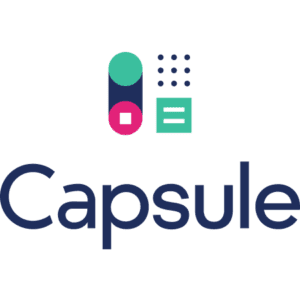
The web-based CRM solution Capsule is adaptable and built for small and developing companies who want to organize customer and business operations. Using this application, you may keep track of the businesses and people you work with, the communications you have with them, the opportunities and the tasks that need to be completed. You can break your audience into multiple groups and add emails, notes, and documents to each contact. It has more than 10,000 customers and is backed by 24 investors.
Pros:
- Reliable performance
- Good user interface
Cons:
- No integration with Office 365
- Let’s you upload only one document at a time
Pricing Range: (after the 30 days free trial)
- Professional– US $18 per user/ month
- Teams– US $36 per user/per month
Integration:
- Zapier
- Microsoft 365
- Xero
- Mailchimp
Extra Perks
- Easily transfer data into and out of the capsule.
- You can view a chronological record of interactions for each contact
- Use the Capsule mobile app to access CRM features while you’re out and about.
Customer Support Options
Choose your category of answers to be solved. Click here to know more.
Check out the reviews here!
22.Best for Tracking Goals: OnePage CRM
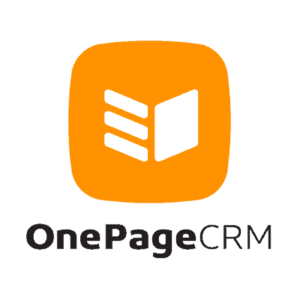
With the help of OnePageCRM, a cloud-based sales CRM tool, small and medium-sized enterprises can automatically schedule follow-ups with prospects. It also helps you create a dashboard with the day’s sales actions, and automate administrative tasks to improve productivity. Additionally, the software offers options for creating personalized sales reports that track individual and team goals and offer useful information.
Pros:
- Enables you to keep track of active discounts.
- Direct emailing and phoning from the software.
- Availability of email planner that enables you to keep track of projects as they come up.
Cons:
- Email Template upgrades are challenging.
- Several glitches and technical problems
Pricing Range:( after the 21 day free trial)
- Professional Plan– US $9.95 USD per user/month
- Business Plan– US $19.95 USD per user/month
Integration:
- Mailchimp
- ActiveCampaign
Extra Perks:
- Take advantage of advanced filtering features to quickly sort through offers.
- Use pre-made templates to ensure consistency in your communications.
- Enjoy regular backups and protected data storage.
Check out the reviews here!
23.Best for Managing Business Interactions: Smartsheet

More than 80,000 enterprises and millions of users across 175 countries rely on Smartsheet. It is a SaaS-enabled cloud application for task management and communication that provides capabilities for project management, activity logging, scheduling, real-time data tracking, content collaboration, process automation, forms management, and more. Customers get access to their accounts either online or via integrations with top web services.
Pros:
- Creates good communication plans
- Useful automation and collaboration
Cons:
- Sometimes difficult
- Very complex learning curve
Pricing Range:(after the 30 day free trial)
- Pro – US $7 per user/per month
- Business – US $25 per user/per month
- Enterprise – Custom quote
Integration:
- Salesforce
- Zapier
Extra Perks
- For structured data, build parent-child relationships between rows.
- Use unique sheet views to conceal important information.
- Bridge lets you integrate Smartsheet with other programmes.
Customer Support Options
- Contact -1 (844) 324-2360
Check out the reviews here!
24.Best for Automation of Contact Management: Agile CRM
 Agile CRM is a customer relationship management program that has been especially tailored for small and medium-sized organizations. This platform has a strong emphasis on integrating sales, marketing, customer support, social media marketing, and other internet channels. Agile CRM software, of course, ensures that users may rely on its automatic system. This helps you to construct a full circle, encompassing sales, marketing, and service. Over 20,000 individuals are customers of the business, which also employs about 300 workers.
Agile CRM is a customer relationship management program that has been especially tailored for small and medium-sized organizations. This platform has a strong emphasis on integrating sales, marketing, customer support, social media marketing, and other internet channels. Agile CRM software, of course, ensures that users may rely on its automatic system. This helps you to construct a full circle, encompassing sales, marketing, and service. Over 20,000 individuals are customers of the business, which also employs about 300 workers.
Pros:
- Affordable prices
- Easy-to-use
- Automated sales pipeline system makes it easier
Cons:
- Third-party integration issues
- Lack of reporting
Pricing Range: ( after the 14 day free trial)
- Starter – US $8.99 /month per user
- Regular– US $29.99 /month per user
- Enterprise: $79.99 monthly
Integration:
- Zapier
Extra Perks:
- Use video emails to increase interaction.
- Design landing pages and email templates with ease.
- Customers can benefit from self-help resources.
- Trigger responses based on site visitor behaviour.
Check out the reviews here!
25.Best for Seamless Workflow: vTiger CRM

The goal of vTiger is to develop software that enables customer-facing teams at small and medium-sized organizations to forge successful and long-lasting connections with clients. With real-time actions and conversational insights, it gives you a comprehensive overview of all your customers’ information in one location, It also aids in the optimization of your sales, support, and marketing touch points. Over 300,000 users benefit from this CRM software, which helps the sales force forecast and organize the sales cycle from pipeline to closure.
Pros:
- Easy access to email, phone, and note-taking features.
- An alert system encourages sales activity.
- The same database can be used to manage numerous customers while maintaining data separation.
Cons:
- Not recommended for companies with several sales pipelines
Pricing Range: (after the 15 days free trial)
- Professional– US $30/month per user
- Enterprise– US $42/month per user
Integration:
- Zapier
- Microsoft
- DocuSign
Extra Perks:
- Keep track of who saw shared documents and how long they were viewed for.
- Customer journeys can be planned and automated.
Check out the reviews here!
26.Best for Personalizing Customer Experience: Nextiva CRM
 Cloud-based business phone system service provider Nextiva offers Voice over Internet Protocol (VoIP) or VoIP services. This tool offers user-friendly CRM software and also unified communications with secure audio, video, and messaging to assist maximize every customer engagement across communication channels. With all subscription plans, it offers round-the-clock phone, email, and live chat customer service. Every year, Nextiva CRM processes billions of calls for more than 80,000 clients.
Cloud-based business phone system service provider Nextiva offers Voice over Internet Protocol (VoIP) or VoIP services. This tool offers user-friendly CRM software and also unified communications with secure audio, video, and messaging to assist maximize every customer engagement across communication channels. With all subscription plans, it offers round-the-clock phone, email, and live chat customer service. Every year, Nextiva CRM processes billions of calls for more than 80,000 clients.
Pros:
- All plans include with the ability to make video calls.
- Customer service tools including call statistics, automated transcription of voicemail, and a support ticket are available.
Cons:
- Only three-year plans are eligible for the lowest price plan.
Pricing Range: (after the 7 day free trial)
- Essential– US $11.95 /month per user
- Professional– US $20.95/month per user
- Enterprise– US $26.95 /month per user
- Ultimate– US $57.95./month per user
Integration:
- Zoho *read our pro tip below!*
- Zendesk
- Microsoft
Extra Perks:
- Connect CRM with Nextiva’s voice services.
- Conversations can be reviewed for training and quality assurance.
- During customer contacts, you can expect context-aware prompts.
- Callers can be guided by automated speech menus.
- Real-time chat and file sharing with coworkers.
Customer Support Options:
From video chat to app services, check out their numerous support resources here.
Check out the reviews here!
*Pro Tip*– The integration of Nextiva and Zoho connects phone services with CRM applications without any issues. Data entry is automated, customer contacts are streamlined, and sales tracking is improved. This connectivity is so beneficial for businesses looking to manage their customers more effectively and improve their sales processes.
27.Best for Sales Automation: ActiveCampaign

Through effective, user-friendly email marketing and contact management, ActiveCampaign assists any organization in establishing connections with and engaging with their contacts. You can create newsletters, send triggered campaigns, and customize messages based on the interests of each contact. But this ensures that you receive the information they want when they need it. Small and medium-sized businesses who want to expand through stronger client interactions can use ActiveCampaign. Over 145,000 clients and 4 investors presently patronize the company.
Pros:
- It enables you to integrate marketing and sales platforms for your company
- You can continue a conversation via Facebook Messenger, email, or webcam chat.
- Delivers extremely powerful automation
Cons:
- High learning curve
Pricing Range:(request a demo here)
- Lite– US $9 yearly
- Plus– US $49 yearly
- Professional– US $129 yearly
- Enterprise– US $229 yearly
Integration:
- Microsoft
- Salesforce
Customer Support Options:
One-on-One training, video guides and more; know more about their support options right here.
Check out the reviews here!
28.Best for Securing Data: Spiro
 Spiro is a CRM tool that gives you total pipeline visibility. To increase accuracy, it enables you to assign deal engagement scores. To track and improve interaction throughout the sales cycle, it automatically gathers data from voice, text, and email. It proactively suggests next steps to advance every deal being worked on by your team, and it gives you useful information. Currently, they have a total of 10 investors.
Spiro is a CRM tool that gives you total pipeline visibility. To increase accuracy, it enables you to assign deal engagement scores. To track and improve interaction throughout the sales cycle, it automatically gathers data from voice, text, and email. It proactively suggests next steps to advance every deal being worked on by your team, and it gives you useful information. Currently, they have a total of 10 investors.
Pros:
- Work efficiency
- Good visibility
- Automated data entry
Cons:
- Sorting a report can be a bit challenging
Pricing Range:(request a demo here)
- US $12,000 yearly
Integration:
- Zapier
- HubSpot
- Zoho
Check out the reviews here!
29.Best for Managing Contacts: Copper

Copper CRM software was created especially for Google’s cloud-based software integration. Filling a void in the CRM industry, Copper is CRM software offers thorough and close interaction with the Google Workspace suite of products. Even Copper serves as a gentle reminder to follow up on sales and contact contacts and with 23 investors, including GV and Norwest Venture Partners, Copper has over 12,000 customers worldwide.
Pros:
- Can pull data and customer interactions from anywhere
- Easy to use
Cons:
- Only good for you if you are willing to use Google tools full time.
Pricing Range: (after the 14 days free trial)
- Basic– US $ 25 monthly
- Professional– US $59 monthly
- Business– US $119 monthly
Integration:
- HubSpot
- Mailchimp
- Docusign
- Quickbooks
Check out the reviews here!
30.Best for Monitoring Sales Pipeline and Metrics: Suite CRM

Award-winning CRM software, SuiteCRM, meets the demands of small and large enterprises. It can be installed locally or through the cloud and can be altered to meet the requirements of companies in any sector. The pipeline for your sales can be followed. It enables you to access a client’s whole history, including contact information, business information, products purchased, and more. Around 4.5 million people utilize it globally.
Pros:
- Loaded with features
- Easy template design
- Good contact and lead management
Cons:
- Dashboard is not customizable
Pricing Range:(click for a free demo here)
- US $1,500.00 annually
Integration:
- Mailchimp
- Zapier
Extra Perks:
- Customers can benefit from self-help materials and FAQs.
- Your data can be managed in accordance with European regulations.
- Data encryption and role-based access.
- You can customise the CRM as much as you like without worrying about licencing constraints.
Check out the reviews here!
FAQ
- How do CRM tools integrate with sales kits for better customer management?
CRM systems integrate with sales kits to organize client data. For improved client management, this integration offers personalized pitches, monitors interactions, and speeds the sales process for the better.
- Which CRM platforms are best for startups this year?
Popular CRM options for startups in 2023 include HubSpot, Zoho, and Freshsales. Their low cost, scalability, and user-friendliness make them excellent for new firms.
- How do CRM tools keep data safe and private?
CRM tools use encryption, two-factor authentication, and backups on a regular basis. They follow global data protection rules, ensuring that client information is kept private and safe.
- Are there CRM tools designed for specific industries?
Yes, certain CRM software specialize to certain industries such as real estate, healthcare, and banking. These CRMs include specialized capabilities that address industry-specific needs and issues.
Tips To Find The Right CRM
Finding what works for you in a CRM is more important than just looking at its nice features. Get started with figuring out what makes up the base of your company and then set up a budget that is matches. Ask yourself this question: Will this CRM develop along with you and with your company? Your business could do well with a user-friendly design (mobile and desktop), and seamless integration with your other tools is the icing on the cake. Try it out for yourself before taking their word for it. Most CRM software provide free trials or demos to help companies make well-informed decisions. Remember: It’s not just about buying a CRM; it’s about choosing THE CRM! Want more information and advice on this? Read our full blog on more such tips here.
Conclusion
The best way to learn how to organize and grow your business with CRM software is to use one. Effective sales organizations are 81% more likely to be practicing consistent usage of a CRM or other system of record.
With all the information in this blog, it will be a lot easier for you to decide what to do. To make it even easier, we have a whole kit with 3000+ sales documents in editable, ready to use and customizable templates. Try the Smart Sales Kit today!
Got anymore questions for us on how you can achieve your dream sales goals? Reach out to us in the comments below!




